Parts and Components for this Project:
Below are the parts and components you will need to complete this project. You can purchase these items individually or as a kit from various online retailers. The Raspberry Pi 5 is the main component of this project, and the other parts are optional but recommended for optimal performance and functionality. Another crutial element if this project is having a Public Static IP Address or use a Dynamic-DNS Service. Hover over the cards for information on each individual component.
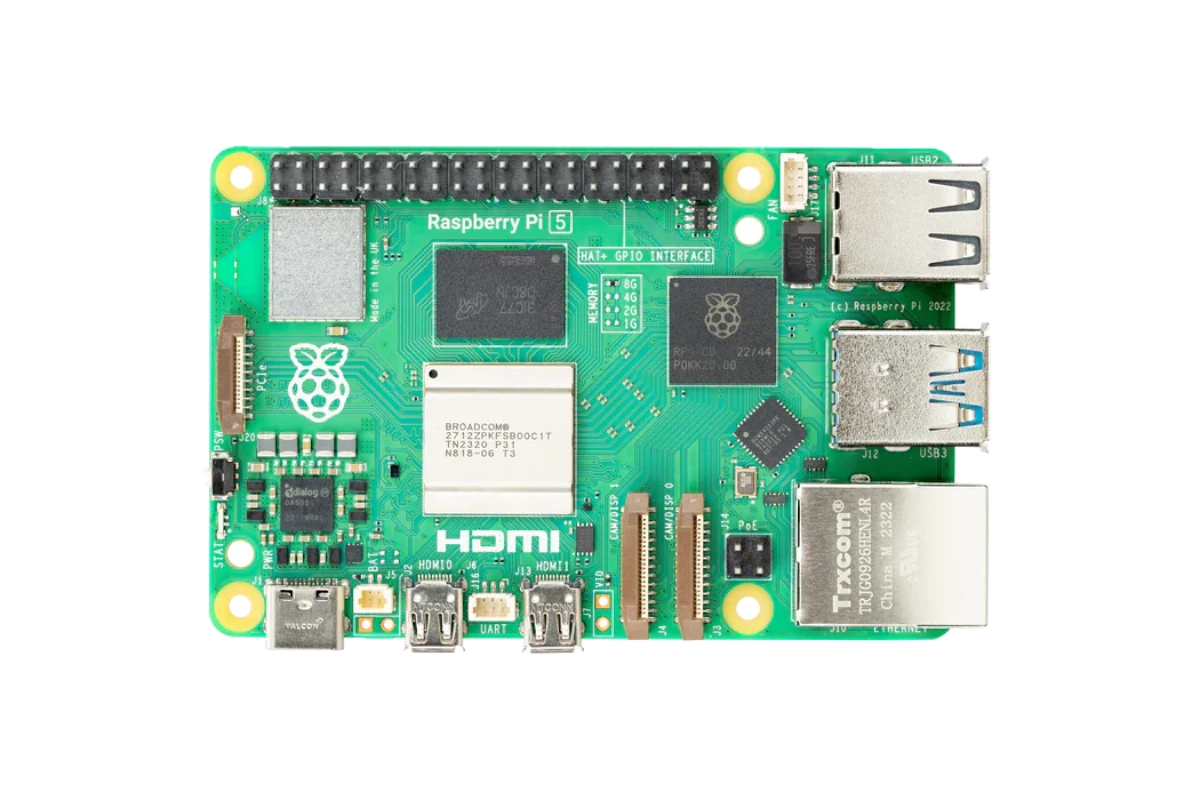
Raspberry Pi 5
The everything computer. Optimised.
With 2–3× the speed of the previous generation, and featuring silicon designed in‑house for the best possible performance, we’ve redefined the Raspberry Pi experience.

Raspberry Pi 5 Case
The Raspberry Pi Case for Raspberry Pi 5 is a clip-together four-part enclosure with an active cooling fan. It keeps your Raspberry Pi 5 at a comfortable operating temperature even under heavy load.

Raspberry Pi PSU
The Raspberry Pi 27W USB-C Power Supply is an ideal power supply for Raspberry Pi 5, especially for users who wish to drive high-power peripherals such as hard drives and SSDs from Raspberry Pi 5's four Type A USB ports. Additional built-in power profiles mean the Raspberry Pi 27W USB-C Power Supply is also an excellent option for powering third-party PD-compatible products. The available profiles are 9V, 3A; 12V, 2.25A; and 15V, 1.8A, all limited to a maximum of 27W.

MicroSD Card
You need a microSD card for the Raspberry Pi because it serves as the primary storage for the operating system and all your files. The Raspberry Pi doesn't have built-in storage, so the microSD card acts as the hard drive, allowing you to boot the device and run applications
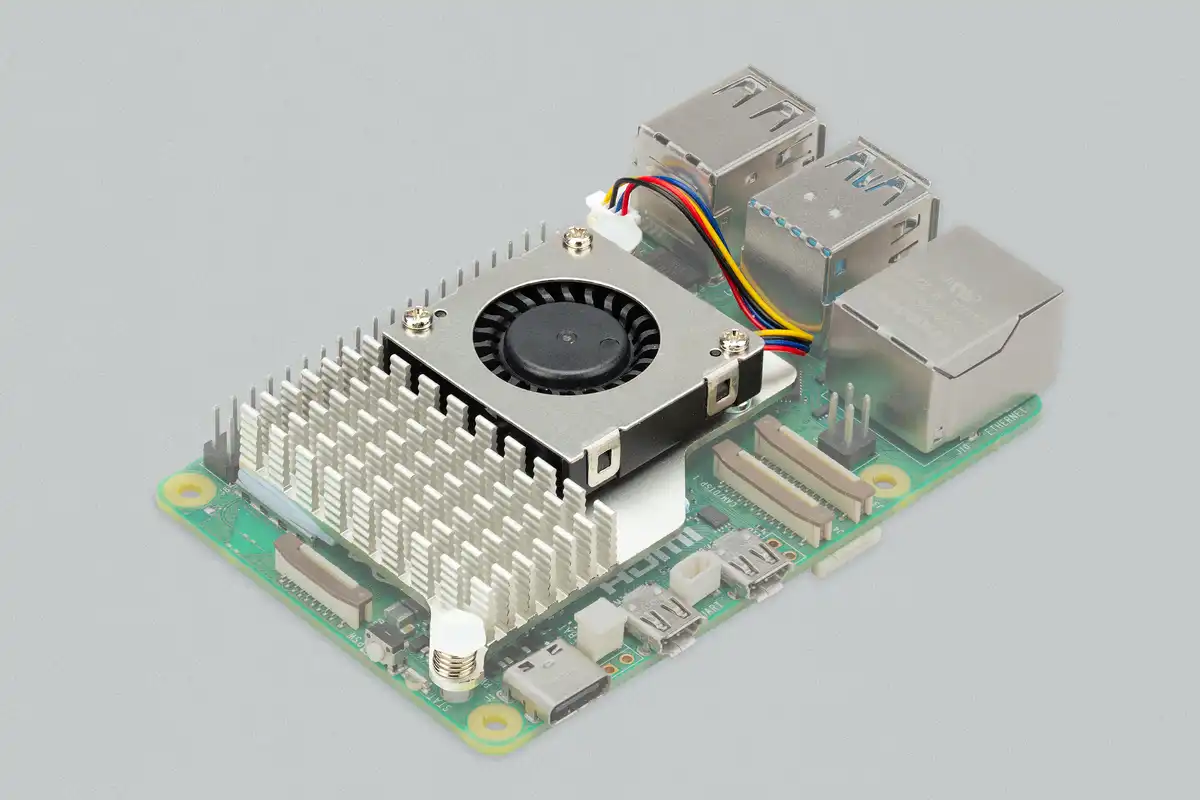
Raspberry Pi Active Cooler
(Optional)
The Raspberry Pi Active Cooler for Raspberry Pi 5 is a dedicated clip-on cooling solution for Raspberry Pi 5. It combines an aluminium heatsink with a temperature-controlled blower fan to keep your Raspberry Pi 5 at a comfortable operating temperature, even under heavy loads.

SD Card Reader
(Optional)
If your computer does not have an SD card reader built in, you will need an USB SD card reader to write the Raspberry Pi OS OS image to the microSD card directly from your computer.

Wifi Router
(Optional)
Configuring your router is essential for using a Raspberry Pi with Pi-hole and WireGuard VPN. With some ISPs restricting access to their equipemnt configuration, you will lack the necesary configurations of assigns a static IP address for consistent performance and set port forwarding rules.

Ethernet Cable
(Optional)
Using an Ethernet cable with your Raspberry Pi provides a more stable and reliable connection compared to Wi-Fi, offers faster data transfer speeds, enhances security by being less vulnerable to hacking, and is useful for direct access and remote management of your device. This can be particularly beneficial for network-intensive tasks.
Why do I need a Public Static IP or Dynamic-DNS for my VPN Server?
Using a static IP or a Dynamic DNS (DDNS) service for your local WireGuard VPN server is important for a few reasons:
- Consistent Access: A static IP ensures that your VPN server's address doesn't change, making it easy to connect to it from anywhere. If your IP address changes frequently (as it does with most residential internet connections), you would need to constantly update the IP address in your VPN client settings.
- Dynamic DNS (DDNS) If you don't have a static IP, a DDNS service can be a great alternative. DDNS automatically updates a domain name to point to your current IP address, even if it changes. This way, you can use a consistent domain name to connect to your VPN server, without worrying about IP changes.
- Ease of Use: Both static IPs and DDNS make it simpler to configure and maintain your VPN setup. You won't need to manually update the IP address in your WireGuard configuration every time it changes.